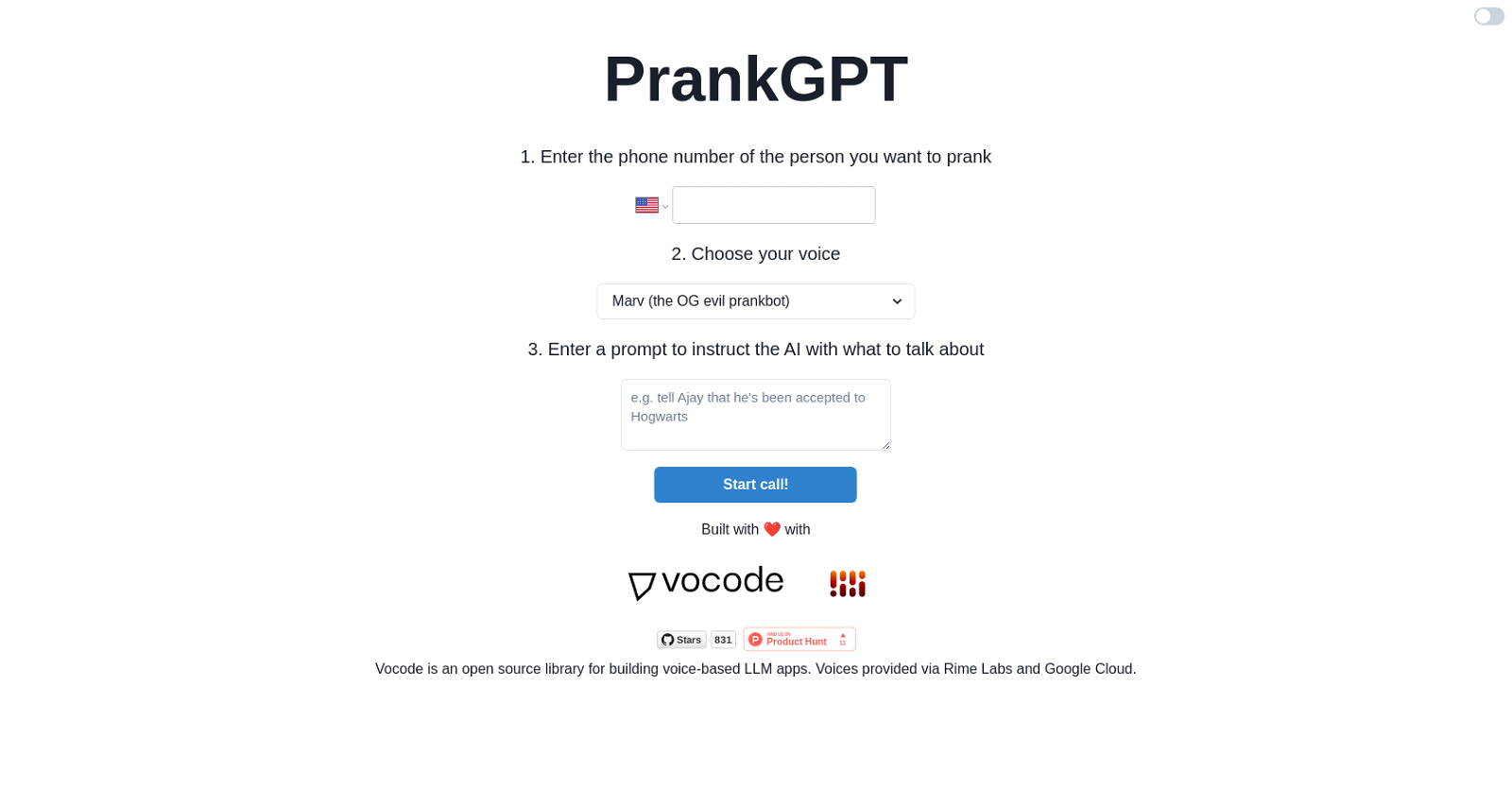What is PrankGPT?
PrankGPT is an artificial intelligence tool that allows users to make prank phone calls. The AI generates voice responses based on user-selected inputs, aiming to provide a realistic and humorous prank call experience.
How does PrankGPT work?
PrankGPT works by taking a phone number and a user-inputted prompt as inputs. The users can direct the content of the prank call by instructing the AI what to talk about using a prompt. The AI then makes the call using an AI-generated voice.
Can I choose different voices with PrankGPT?
Yes, users can choose between two voice options on PrankGPT: 'Marv', dubbed the OG evil prankbot, and 'Zephyr', also known as the gen Z queen, whose voice is provided by Rime Labs.
What devices is PrankGPT compatible with?
PrankGPT is compatible with any device that can access the internet, including desktops, laptops, tablets, and smartphones.
Can PrankGPT be used for malicious purposes?
No, PrankGPT should not be used for malicious purposes. The tool is intended for entertainment purposes only and users are warned against its use for activities like phishing, spamming or other harmful activities.
What measures does PrankGPT implement to prevent misuse?
PrankGPT disapproves of any kind of malicious use, and warns users against activities such as spamming or privacy invasion. However, the specific measures implemented to prevent misuse are not specified.
Is PrankGPT legal to use?
PrankGPT is intended for prank calls, which are legal as long as all parties involved are aware of the prank and agree to it. It is important that any use of PrankGPT abides by local laws and does not infringe upon anyone's privacy or consent.
How user-friendly is PrankGPT?
PrankGPT is designed to be simple and user-friendly, compatible with any device that can access the internet.
Who provides the voices for PrankGPT?
The voices for PrankGPT are provided by Rime Labs and Google Cloud.
How should I instruct PrankGPT on what to talk about in the call?
To instruct PrankGPT on what to talk about in the call, you need to enter a specific prompt. The AI will use this prompt to guide the conversation during the prank call.
Can PrankGPT be used worldwide?
PrankGPT can seemingly be used in numerous countries worldwide as long as there is internet access, as indicated by the extensive list of countries it provides for users during the setup process.
Do I need to enable JavaScript for using PrankGPT?
Yes, you need to enable JavaScript to use PrankGPT, as indicated by its website.
What is the prompt in PrankGPT?
The prompt in PrankGPT is the instruction that you give to the AI, guiding what it should talk about during the prank call.
Can PrankGPT spam people
PrankGPT is not designed as a tool for spamming people and should not be used for such purposes. It must be used responsibly and for entertainment purposes only.
What's the intent behind creating PrankGPT?
The main intent behind creating PrankGPT is to provide an entertaining experience, allowing users to make mock phone calls with an AI-powered voice for amusement.
Who developed PrankGPT?
PrankGPT uses Vocode, an open source library for building voice-based Language Model (LLM) applications. However, the individual or team who developed PrankGPT is not mentioned on their website.
Are there different voices to choose from in PrankGPT?
Yes, in PrankGPT, users have the option to choose between two different voices – 'Marv', described as 'the OG evil prankbot', and 'Zephyr', referred to as 'the gen Z queen'.
What precautions should I take while using PrankGPT?
With PrankGPT, it's important to consider the privacy of the person being pranked and ensure that they agree to be part of the prank. Additionally, the tool is not intended to be used for malicious activities. Therefore, users are advised against using it for phishing, spamming or any other harmful actions.
Is PrankGPT supported on my mobile device?
Yes, PrankGPT can be easily accessed on any mobile device that has internet connectivity, as it is designed to be compatible with all devices that can access the internet.
How realistic are the AI voices of PrankGPT?
The AI voices used by PrankGPT are designed to be as realistic as possible to facilitate convincing prank calls. They are provided by Rime Labs and Google Cloud, leaders in voice technology development.